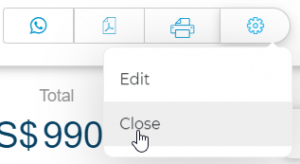If you would like to close a purchase order, follow the three simple steps below. Note that because a purchase order is not an accounting document, closing shouldn’t impact your other operations and an official cancellation is unnecessary.
- Find Documents, click search and then find and click on the “+Advance” feature near the search bar.
- In the document type drop down list, check “Purchase Order” for the relevant date parameters and click search.
- Once you locate the purchase order you are looking for, click cancel on the dropdown menu under the “settings” icon.