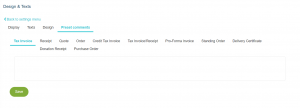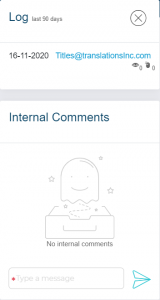Track every detail with iCount’s comment feature. Allowing you to toggle settings, choosing which comments are visible to the customers and which comments are for internal staff use only, iCount has you covered.
Accessible Comments
When you create a new documents, commenting features should be readily available for you and your customer to start making notes and comments.
Want certain comments to be pre-set? (Think payment instructions or label reminders). iCount allows you to automatically pre-set comments on any document type.
To set up your pre-set comments, navigate to System->Settings->Design & Texts.
Under the “preset comments” heading, select the document of your choice and add the automated comment in the drop down text box! Click “save” and save yourself valuable time in the future!
Internal Comments (Invisible to the Customer)
Want to create comments for your team only? Perhaps you have certain notes about how accounts are split or certain customer document preferences. Ensure that your employees have the right tools they need to best serve the customer while collecting payment for your business.
On the right side of the preview page, click the ‘i’ icon:
Immediately, an internal email log will appear with space for you to record internal comments that will be displayed only to users in your iCount account. To ensure that you are able to track each addition, our system timestamps comment publication and displays the user name.