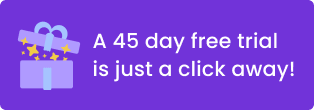Introduction to Invoicing for Service Rendered
Invoicing is a vital business function that many entrepreneurs often overlook. However, a well-drafted invoice isn’t just a bill—it’s a powerful tool that can help you maintain a positive cash flow, manage your business operations efficiently, and foster a professional image.
Yet, crafting an effective invoice isn’t as straightforward as it seems. It requires a keen understanding of your business, your client, and the service rendered.
In this article, we delve deeper into the art of drafting an effective invoice for service rendered. We will explore its importance, what makes an invoice effective, and share essential tips and tricks to help you create an invoice that stands out.
Importance of Invoicing in Business
Invoicing plays a crucial role in business. It ensures that you get paid for the services rendered or products delivered. It also helps keep track of sales, manage your cash flow, and maintain accurate financial records.
Moreover, an invoice serves as a legal document that can protect your business in case of a dispute. It provides a detailed record of the transaction, including what was provided, the cost, and the agreed payment terms.
Lastly, invoicing is crucial for tax purposes. It helps you report your income accurately and claim eligible business expenses, ensuring that you pay the right amount of tax.
What Makes an Effective Invoice?
An effective invoice is clear, concise, and contains all the necessary details. It should clearly state what the invoice is for, the amount due, and when the payment is due.
But more than that, an effective invoice is professional. It reflects your brand and communicates the value of your service. It also shows that you take your business seriously, which can help build trust with your clients.
Furthermore, an effective invoice is easy to process. It should be easy to read, easy to understand, and easy to pay. This can help you get paid faster and reduce the risk of late or missed payments.
Essential Components of an Effective Invoice
A well-drafted invoice contains several essential components. These include:
- Your business name, address, and contact information.
- Your client’s name, address, and contact information.
- The date the invoice was issued and the due date.
- A unique invoice number for tracking purposes.
- A detailed description of the service rendered, including the quantity, rate, and total cost.
- The total amount due, including any taxes or discounts.
- Your payment terms and accepted payment methods.
Including these components in your invoice ensures that your client has all the necessary information to process the invoice and make the payment.
Tips and Tricks for Drafting an Effective Invoice
Drafting an effective invoice requires more than just filling out a template. It requires careful thought, attention to detail, and a deep understanding of your client’s needs. Here are some tips and tricks to help you craft an effective invoice:
- Be clear and concise: Avoid jargon and keep your descriptions simple and straightforward.
- Be professional: Use a professional tone and layout. Include your logo and use your brand colors to enhance your brand image.
- Be prompt: Send your invoices as soon as possible to expedite payment.
- Be polite: A simple “please” and “thank you” can go a long way in fostering a positive business relationship.
How to Use Invoicing Software?
Invoicing software, like iCount, can simplify the invoicing process and help you create professional invoices quickly and easily.
With invoicing software, you can create custom invoice templates, automate recurring invoices, track payments, and generate financial reports.
To use invoicing software, you simply enter your business details, your client’s details, and the details of the service rendered. The software then generates a professional invoice that you can email to your client or print and mail.
Common Mistakes to Avoid When Drafting an Invoice
When drafting an invoice, it’s important to avoid common mistakes that can lead to confusion, delay payment, or damage your professional image. These include:
- Missing or incorrect information: Always double-check your invoice for errors before sending it out.
- Lack of clarity: Ensure your invoice clearly states what the invoice is for, the amount due, and when the payment is due.
- Late invoicing: Don’t delay in sending your invoices. The sooner you send your invoice, the sooner you get paid.
The Impact of Effective Invoicing on Business Growth
Effective invoicing can have a significant impact on your business growth. It can help you maintain a healthy cash flow, which is crucial for funding your operations, investing in growth opportunities, and weathering financial downturns.
Moreover, effective invoicing can help you build strong relationships with your clients. When clients have a positive experience with your invoicing process, they are more likely to do business with you again and recommend you to others.
Expert Advice on Drafting Invoices for Service Rendered
As a final piece of advice, always remember that your invoice is a reflection of your business. Make it professional, make it clear, and make it easy.
Use invoicing software to streamline the process and ensure accuracy. And always be prompt, polite, and professional.
Conclusion
Invoicing is an art that requires a balance of clarity, professionalism, and attention to detail. It’s an essential business function that, when done right, can help you get paid faster, maintain a healthy cash flow, and foster a positive image.
Remember, a well-drafted invoice is more than just a bill—it’s a tool that can help you grow your business. So take the time to craft your invoices carefully and make them as effective as possible.
And remember, if you need help with your invoicing, iCount is here to help. Our easy-to-use software can help you streamline your invoices, expenses, and more—all in one place. So why wait? Get Started with iCount today!