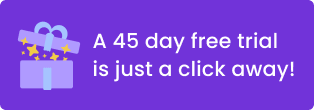Translation work can be quite complex. Finding just the right turn of phrase to get the message across in another language is not easy. For busy freelance translators, doing invoicing right can also be painstaking work, as you juggle multiple projects, several clients, and lots of deadlines.
While translation software will never be a substitute for an experienced, qualified translator, invoicing software can do the job of creating and sending invoices to your clients, more efficiently and easily than you ever could without it. With online invoicing, translators can generate professional looking invoices that meet all the necessary accounting requirements, with just a few clicks of the mouse and in just a few minutes, The software sends the invoice directly to the client’s email, so you don’t need to fuss with paperwork and postage. Plus all the invoicing data is recorded online, accessible from anywhere with a login and password.
Let’s take a look at how freelance translators can use online software for translation invoices, and get paid quicker.
How To Charge For Your Translation Work
Every translation project is different and there are several ways that freelance translators can charge for projects. Some charge a set price for the entire translation job, agreed upon in advance by the client. Others charge an hourly fee, with the total amount depending on the number of hours worked. Yet others – and this is the most common – charge per word. Some translators charge per word according to the original text, while others charge per word in the target language. No matter which way is preferred by both the translator and the client, an invoice for translation services will be required.
Matching The Invoice Layout to Your Translator Needs
Depending on which way the translation project is billed, the invoice will have a slightly different layout. The simplest way is to charge a flat fee for a translation job. Then the invoice will need to include just the one fee. If charging per hour/word, the invoice must display the cost per hour or per word, and the total number of hours or words provided. These are then calculated together and displayed on the invoice as the subtotal.
A good quality invoicing system makes all this very simple. There is no need to concern yourself with how best to display this information or to create a table from scratch. The software will generate invoices based on the invoice template you choose in advance. Just make sure to choose an invoicing system that allows for the necessary customization that meets the unique needs of translators, and you are all set.
Invoice Basics To Include In Your Invoice
There are several key basics that must be included in any freelancer invoice, including a translation invoice. All these will come as part of an online invoicing system, ready for your customization:
Name and address of translation business
These should match the official details of the translator or translation business, as registered with the relevant business or tax authorities.
Name and address of client
Check with the customer beforehand which name and address they prefer to use on the invoice. This may not necessarily be the same name as the contact person you have been dealing with.
Date of issue
This is the date the invoice was created in the system. It is important for maintaining accurate accounting records.
Invoice number
Each invoice must have its own unique number, displayed clearly on the document. For those using online invoicing systems, this is done automatically in chronological order.
Items list & costs
This is a list of the translation services provided. Items should be described specifically and accurately so the customer knows what they are being billed for (ie. translation of customer flyer, German to English.) Depending on how the item is being billed, the corresponding cost will also feature here. For example, if charging per word, the cost per word and number of words translated will both be displayed in the items list.
Subtotal
This is the cost of all translation services provided, calculated together to create the subtotal.
Discounts and taxes
Any discounts (ie. advance payment, special offers) and applicable taxes are displayed just below the subtotal.
Total amount due
This is the most important number on the invoice as it is the final amount owed by the customer after all adjustments are made. This is displayed prominently and clearly at the bottom of the item list.
Payment terms and conditions
Any pertinent information for the customer can be included on the invoice, such as late payment policies, acceptable payment methods, and more. Some freelance translators also like to include a note of thanks or any other personalized message.
Invoice Translation Template
The major benefit of online invoicing software is the ready-to-use invoice templates available. These help to create professional, expertly designed invoices for translation jobs in minutes. With the use of invoice templates, the design and layout work has already been done. The user only needs to choose which style template they prefer, and customize it with their business colors, layout specifics, and other details. Once these have been selected and set, freelance translators can issue invoices in a few clicks, simply by adding in the customer details and project details. All the data and invoices calculations are done automatically. Once the invoice is generated, it can be emailed straight to the customer’s inbox.
With ready-made invoice templates, the foundation is ready. And the translator is set up to produce invoices whenever they need to.
Translator Invoice – Dos and Don’ts
Creating invoices online is fast and simple, and with a few quick dos and don’ts, your translation invoices will look even better. Here are the main tips to create perfect invoices:
Include your business logo
An invoice is an important business document and a chance for the translator to strengthen the image of their brand. It is recommended to include the company logo on the invoice, as it creates a polished professional appearance, even it’s just a one-person company. If you don’t have a logo, consider using an affordable service such as Fiverr to have one created for you.
Explore available templates and choose the right design for you
Online invoicing systems provide a range of templates, featuring different design styles. There’s no need to stick to the basic style – have a browse through the different templates available and choose the one that feels right for you. You can also customize it further with your business colors and various layout options. It will only take a few minutes but will go a long way to making the invoice stand out.
Don’t go overboard with invoicing information
When it’s so easy to enter information and create invoices, business owners can get carried away and include all kinds of detail that may not be relevant. Keep your item descriptions and payment policies short and to the point. On the other hand, feel free to include a special message or greeting in the notes section of the invoice. It adds a really important personal touch that creates a great impression with customers.
Translators Prefer Online Invoices: Capiche?
There are so many advantages to using online invoices, it’s no wonder freelance translators worldwide are choosing this kind of software to manage their invoicing. Apart from the ready templates, great design options, and ease of use, translators also benefit from accurate, error-free invoicing, the ability to create invoicing reports for accounting and tax season – with just a click of a button – and all this at a minimal monthly fee or even totally free. Get paid faster for your next translation project with the help of an advanced online invoicing system.